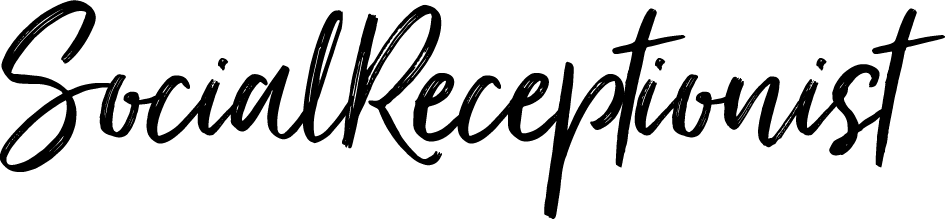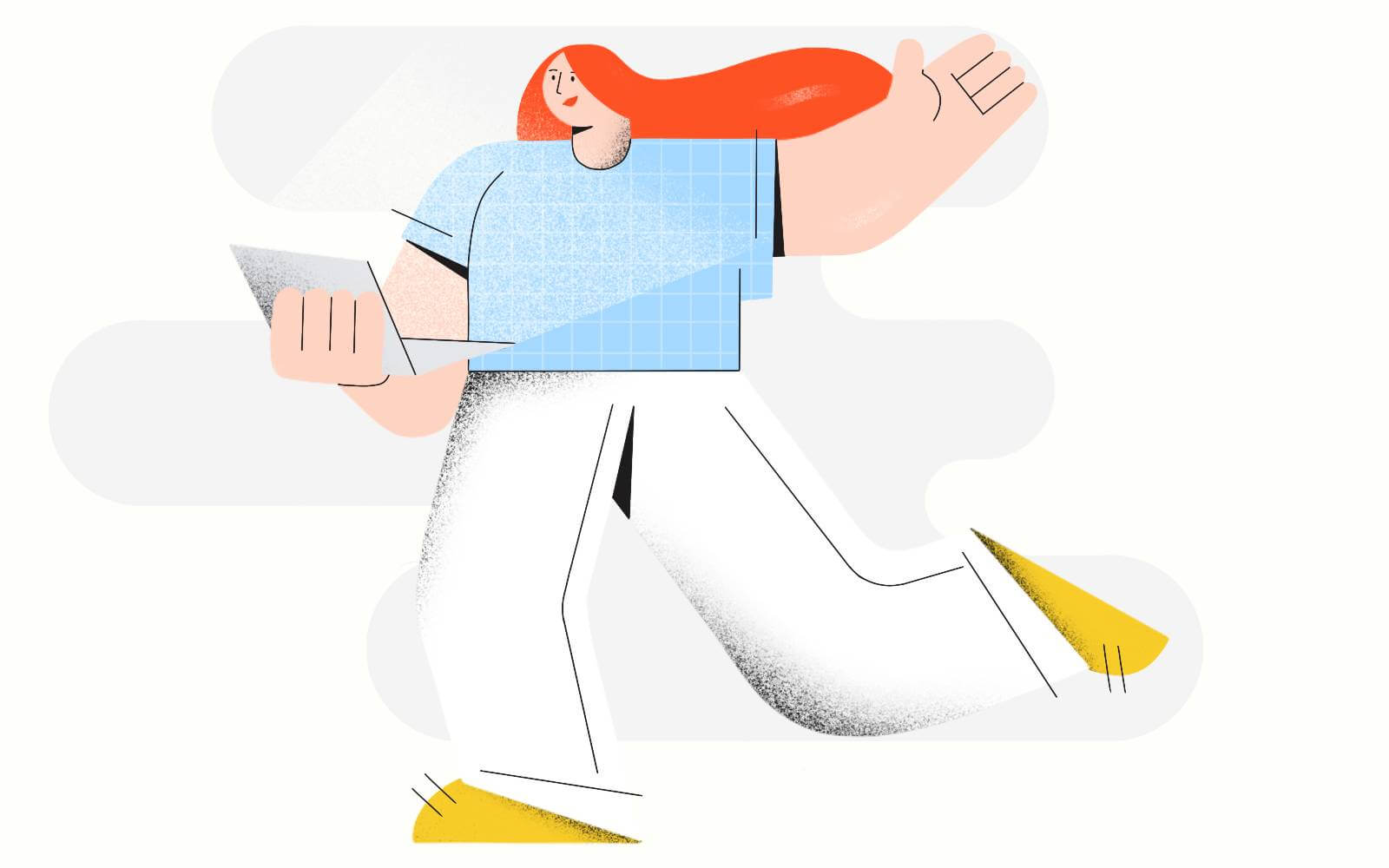When it comes to reaching individuals in your industry, LinkedIn is one of the most influential platforms out there. As a result, our LinkedIn managed advertising service is designed to support your business in reaching a wider audience in the most effective way.
Our team of experts are on hand to provide effective LinkedIn advertising management that aligns itself with your business goals. We work with you to ensure you see the right results through implementing the correct strategies.
The true measure of the value of any business leader & manager is performance
Focused LinkedIn Advertising Strategies
LinkedIn is a highly effective way of targeting the right people through advertising.
We understand the challenge that comes with managing multiple advertising accounts on LinkedIn. Therefore, our service is designed to provide a simplified B2B advertising solution
Through sponsored content to text ads that can drive web traffic as well as message ads and dynamic ads, we cover all aspects of LinkedIn advertising. Whether you are looking to target that programmatic advertising manager LinkedIn profile or you want to advertise LinkedIn content and advertising manager jobs, we are there for you.
It’s All About Working With Clients
We work closely with our clients to gain an understanding of what they are looking for. LinkedIn is a powerful tool and so, through interest ad targeting and even job title ad targeting, we can deliver the right results.
We have a committed team of specialists who know all about LinkedIn and advertising. We can help to get your business out there, get it recognised and help it to become one of the most widely recognised brands in your industry.
We carry out in-depth analysis and your dedicated LinkedIn advertising manager works closely with you to ensure we work closely. It’s about the right results and learning from the process as we move along, tweaking it to make it even more effective. Our passion underpins our desire to provide our clients with a complete service. Through extensive reporting, we make things clear to our clients. We show you how your adverts are performing and how we can make subtle changes to make things work better.
LinkedIn Strategies
It’s how we work, the strategies we implement and the way in which we commit ourselves to your needs.
LinkedIn Monitoring
We monitor your LinkedIn advertising daily and we work proactively to ensure we are one step ahead. It’s about optimising, adapting and evolving with the ever-changing landscape.
Availability
Our service never stops working for you, it’s the reason why we are so good at what we do.
Frequently Asked LinkedIn Advertising Questions
As a marketer, you always have the responsibility of finding the best platform to promote the company's business. Yes, it is a tough job. With many tactics and features, you have to invest your time in studying all the options to find the most suitable marketing strategy.
Are you still wondering whether or not to include LinkedIn in your marketing plan? - Please refer to our ultimate guide to LinkedIn advertising. Also, here are the must-known FAQs about LinkedIn marketing.
Below is a selection of questions Social Receptionist are often asked when it comes to LinkedIn Advertising and management services.
Does advertising on LinkedIn work?
When it comes to B2B, LinkedIn counts as the most effective platform to capture good leads. 97% of B2B marketers use the LinkedIn platform to promote their business and increase brand awareness. So, the answer is Yes, LinkedIn campaigns are totally worth the money.
LinkedIn offers two options while promoting; LinkedIn ads and sponsored content.
LinkedIn Ads
At first, you should know that LinkedIn ads are way more expensive than Facebook ads or Google Ads campaigns. However, LinkedIn is the best advertising platform for B2B companies due to the quality of the leads you get compared to other platforms. That's because LinkedIn's audience is mostly industry professionals or job seekers. Unlike other platforms such as Facebook and Twitter, whose audience is basically consumers, not business ones.
There are two options when it comes to advertising LinkedIn ads. The ad may appear as a single text advertisement above your news feed. The other ad-option appears at the right of your news feed. It only displays your logo and an inviting message to the targeted individual to follow your company's page.
LinkedIn sponsored content
Studies have shown that LinkedIn is a 277% more efficient platform at lead generation than Facebook and Twitter. The sponsored content is a regular LinkedIn post, appearing within homepage feeds of members that fit your target demographics. The sponsored ad can be a text with an image, a video, or a text accompanied by a link. Your challenge in this step is choosing the right content because viewers mostly neglect a sales advertisement. Publish genuine content that is relevant to your business and direct your audience to know more by adding a "Visit website" CTA. You can easily select who can see your sponsored post by identifying the location, industry, company size, demographics, and job title. Sponsored content can easily be edited, and you can track the posts' performance and results. If there is a sponsored ad that is not working well, immediately stop the post and create another one.
After conducting different sponsored content, keep an eye for the ones with the best results to ensure successful campaigns in the future. On comparing LinkedIn ads to LinkedIn sponsored content, sponsored content is much more useful in spreading awareness and accumulating quality leads.
How much does it cost to advertise on LinkedIn?
It's possible to advertise on LinkedIn at any cost because simply "There are ads for any budget." When you run ads, you compete with other marketers who are advertising relevant content or promoting the same products or services. So, the budget of your LinkedIn campaign is entirely up to you. You have to set your total budget of the campaign, the daily budget, and setting bids. Bids are the actual amount you want to pay for clicks, impressions, and delivered InMail messages.
How can I advertise on LinkedIn for free?
Our team at Social Receptionist has seen success while implementing our marketing strategy through both organic and paid advertisements.
You can expand your followers' list, increase your brand awareness, and boost sales for free through the following steps:
- Complete your account details and information.
- Include relevant keywords and phrases to appear high in search engines.
- Add unique hashtags that are relevant to your business.
- Pay attention to your logo and cover photo.
- Be active and responsive to engage your audience.
- Select a clear call-to-action button.
- Use fresh ideas and post high-quality photos and videos.
- Share useful content and don't be too "salesy."
- Use analytics to study your audience better.
- Humanise your brand and share your company's news, events, and updates.
- Schedule your posts and don't over-post.
- Join LinkedIn groups that are related to your industry. You can also create your own group to communicate with your audience easily.
- Add a LinkedIn follow button to your website page.
What is a LinkedIn Sponsored Update?
A sponsored update gives you the chance to increase your followers and boost your reach. Make sure to post a creative, engaging content that is relevant to your industry. You can choose your audience by targeting them according to their age, gender, location, interests, job title, group's involvement, and their company.
Once you understand your audience, your ads can appear to people that are actually interested in your products or services. The pricing of your sponsored update can be one of two options; cost-per-click or cost-per-thousand impressions. Just choose the maximum bid you want to pay for a click or an impression.
How do you get sponsored content on LinkedIn?
To sponsor content on your LinkedIn page, you need to be one of the sponsored content poster admins first. At first sign in to your admin centre. Then, post an image, video, GIF, or company update. Click "Sponsor now" so you can access the Campaign Manager.
Similar to Facebook, complete the steps to create a promoted advertisement on LinkedIn:
- Choose your marketing objective.
- Choose your target audience.
- Create your budget and select the type of bid.
- Review your advertisement for the last time.
- Finally, launch your campaign.
How can you remove an ad on LinkedIn?
Remove the ad from your LinkedIn company page
At first, go to your company account on LinkedIn, and set the account to display the direct sponsored content only. Take your time to find the ad you want to delete. Once you find it, click on the top right of the ad, and then tap the option "Delete Update."
Remove the ad within the campaign manager
From the campaign manager page, go to the ad management section, and find the ad you want to delete. On clicking, you will find that you can't delete the ad unless it is a draft with the messages; "This ad cannot be removed from the campaign because the campaign has been launched and the ad may be shown to members."
Here is what you can simply do:
- Choose the "Show in feed" option, and then select "Copy link to post" option.
- Open a new tab in your browser and click paste. Now the "delete" option appears.
- Finally, click delete to remove your ad from your LinkedIn account.
How do I remove an advertising account in campaign manager on Linkedin?
You can add, remove, and edit user permissions of an advertising account through campaign manager. However, you must be an account manager to guarantee your access.
At first, sign in to campaign manager. Select the correct name of the advertising account, click "Settings," and then click "Manage Access." Find the user's account from the list of users in the user permission pop-up window.
- If you want to remove the account: Click "Remove" to the right of their name.
- If you want to edit user permission: Click to the right of their name to edit their role.
- If you want to add a user: Enter the name of the user of their LinkedIn profile URL, and then select the name from the dropdown list.
Don't forget to click "Save Changes" after you finish.